Last Updated on October 9, 2024
I have to make a confession: I am slowly but surely starting to ditch my guidebooks! I used to always travel with a guidebook, no matter if it was a 3-day weekend getaway or a yearlong backpacking trip (which turned into a somewhat indefinite journey, since what I thought would be a one-year trip is still ongoing, nearly five years later, with no plans to stop anytime soon).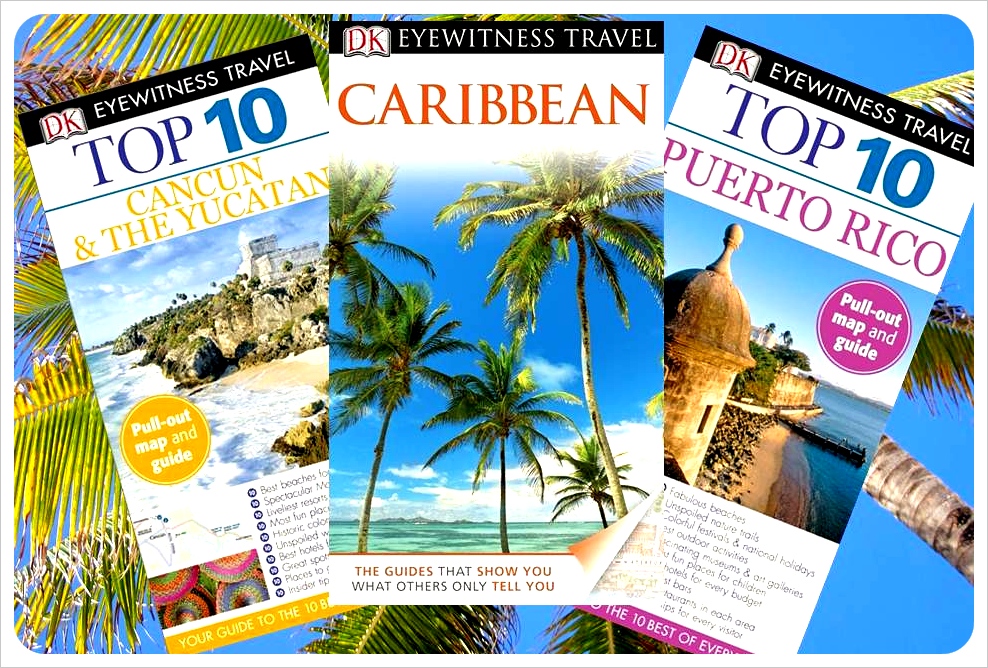 I’ve traveled with RoughGuides, Lonely Planets, DK Eyewitness books, and many more, but in recent years, I’ve found them to be increasingly outdated, and often cookie-cutter boring instead of filled with true insider tips or even just some lesser known sights. That said, I still bought the latest edition of Lonely Planet’s Southeast Asia On A Shoestring for my current trip to Asia, but mainly because of the maps and the practical information on how to get from A to B. For actual travel information and inspiration for what to see and where to go, I’ve been turning to the internet instead. First of all, the information is much more up-to-date, but also visually more appealing. When I announce travel plans to a new destination (like now, the Philippines) I usually get recommendations for places to see from fellow travelers, but also from you guys, my dear readers – and when somebody mentions a place unknown to me, the first thing I do is a Google Image search. If the place looks interesting, I add it to my ‘must see’ list for the destination I’m traveling to.
I’ve traveled with RoughGuides, Lonely Planets, DK Eyewitness books, and many more, but in recent years, I’ve found them to be increasingly outdated, and often cookie-cutter boring instead of filled with true insider tips or even just some lesser known sights. That said, I still bought the latest edition of Lonely Planet’s Southeast Asia On A Shoestring for my current trip to Asia, but mainly because of the maps and the practical information on how to get from A to B. For actual travel information and inspiration for what to see and where to go, I’ve been turning to the internet instead. First of all, the information is much more up-to-date, but also visually more appealing. When I announce travel plans to a new destination (like now, the Philippines) I usually get recommendations for places to see from fellow travelers, but also from you guys, my dear readers – and when somebody mentions a place unknown to me, the first thing I do is a Google Image search. If the place looks interesting, I add it to my ‘must see’ list for the destination I’m traveling to.
I am a visual person, and if I see a picture of a place, it’s much easier for me to decide if I would like to go there. Last month in Sri Lanka for example, Lonely Planet mentioned a Hindu temple in Jaffna, but there was no photo. Would it be really worth it to make my way there? A quick Google search later I had seen an image and YES – there was no question that I had to visit that temple. Purely because of the image I had seen. Because I rely so often on recommendations by other travelers, I am also a huge fan of Foursquare, an app where people leave tips for places they visit and virtually ‘check in’ at and that lets you find nearby sights, restaurants, coffee shops, etc. using the GPS in your phone, but I have to admit that while I used to love Foursquare (and used it obsessively), I’ve barely left any tips since the app required me to use Swarm (another app!) to check into a place, complicating the tip leaving part, which used to be super easy. Lucky for me, it looks like there is a new app that has managed to replace my Foursquare addiction: Trover! In short, Trover a visual crowd sourced travel guide. And it combines three of the things I love most: travel, photography and social media. It is basically a social network for people who love to travel as much as I do and who love to talk about their favorite places, sharing tips and recommendations with other travelers. If that’s not what I do all the time, then I don’t know.. Thus, it seems like Trover and I are a match made in heaven.
Lucky for me, it looks like there is a new app that has managed to replace my Foursquare addiction: Trover! In short, Trover a visual crowd sourced travel guide. And it combines three of the things I love most: travel, photography and social media. It is basically a social network for people who love to travel as much as I do and who love to talk about their favorite places, sharing tips and recommendations with other travelers. If that’s not what I do all the time, then I don’t know.. Thus, it seems like Trover and I are a match made in heaven.
Users from around the world can add a photo of something cool in the place they’re in, which is then automatically geotagged, so that other people can see exactly where this place (called ‘discovery’ on Trover) is located. Trover users are adding new discoveries on a daily basis, and travelers in search for a cool thing to do simply open the app and can choose to look at ‘Nearby Discoveries’, and then go check them out if they like them. You can filter the discoveries and look specifically for sights, but also for food, bars, or new (ie. recently added) discoveries. When you click on the photo of a discovery you think looks cool, you can click on ‘map’ to see where it exactly it is, and open directions to that place in GoogleMaps or iMaps.
I downloaded the app only a couple of weeks ago and have already used it like crazy since then – both as a sharer of my own discoveries as well as using other people’s tips. When you sign up for Trover, you can start to get travel inspiration by looking at the ‘Top Trovers’ or ‘What’s New’ section on Trover’s home page, but I recommend following people to get even better travel tips. That’s where the social aspect of Trover kicks in. I’ve already found a number of fellow bloggers on there whose travel recommendations I trust, so of course I followed them on Trover, too, and now see their latest discoveries every time I log into my Trover account (or open the app on my phone):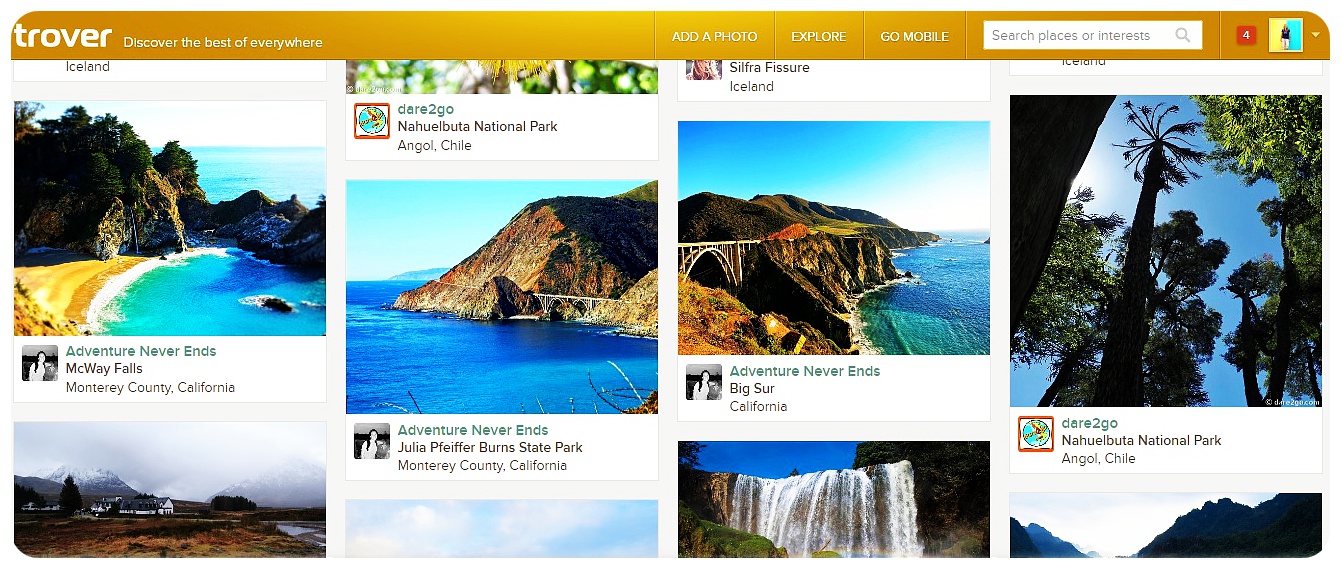 If the look reminds you of Pinterest, I have to agree – and I love the clean layout of the pictures – but let me assure you: this is so much better than Pinterest! While on Pinterest many photos you come across are simply sourced from a Google Image search, added on a ‘Dream Destinations’ board with no further information on the place (it might just be the prettiest beach – but where is it?!), Trover is an actual useful travel guide. Here, people are encouraged to add a short description to their discovery when they upload a photo. In my case, this might look like this:
If the look reminds you of Pinterest, I have to agree – and I love the clean layout of the pictures – but let me assure you: this is so much better than Pinterest! While on Pinterest many photos you come across are simply sourced from a Google Image search, added on a ‘Dream Destinations’ board with no further information on the place (it might just be the prettiest beach – but where is it?!), Trover is an actual useful travel guide. Here, people are encouraged to add a short description to their discovery when they upload a photo. In my case, this might look like this: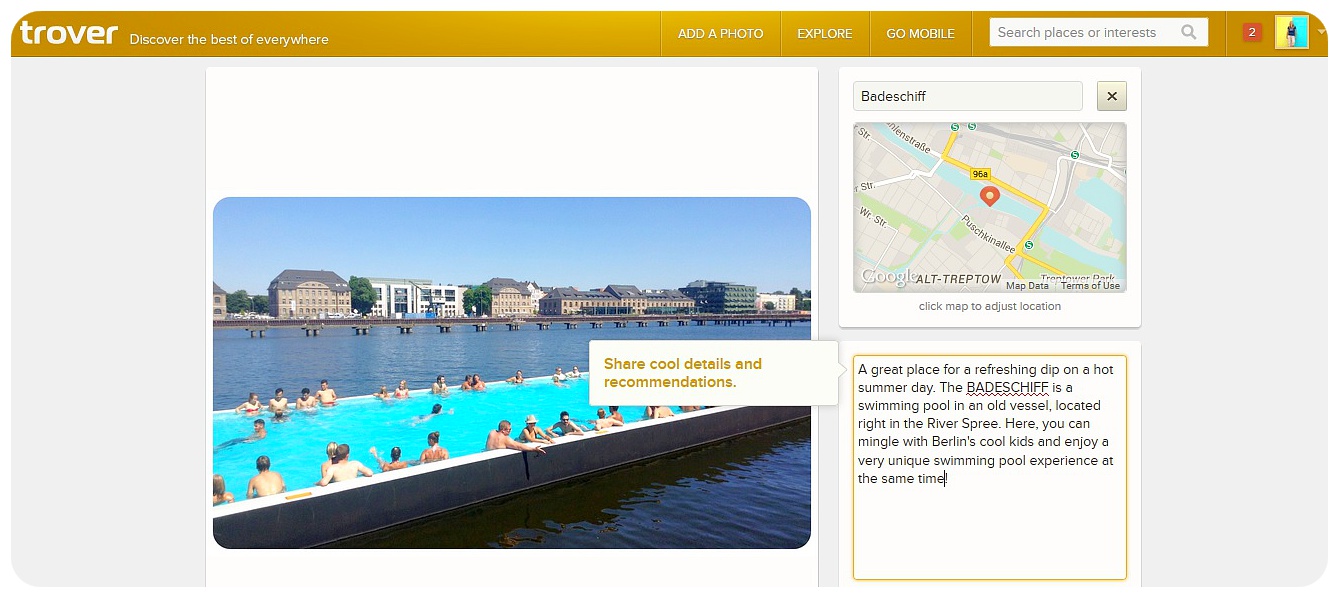 And if the description isn’t sufficient for you, you can leave a comment with an additional question, and you can expect to get an answer from the person who posted the discovery.
And if the description isn’t sufficient for you, you can leave a comment with an additional question, and you can expect to get an answer from the person who posted the discovery.
I still felt that Trover’s travel tip leaving aspect was similar to Foursquare which is similar with its crowd-sourced recommendations, even though they’re more specific (if you check into a restaurant on Foursquare, for example, people will usually recommend their favorite dish there or which dish to avoid). When I put both apps to test in Helsinki last week, I realized, however, how much better Trover is. Let’s have a look at Foursquare:
And Trover:
Not only does Trover have way more sights listed (Foursquare had only 7!) but it is also so much more attractive with the large picture layout (it looks even better on a laptop or a tablet) and I saw some sights on there right away that sparked my interest, like this cool organ sculpture or the love locks bridge (who knew that Helsinki had one of those!?):
Sharing travel discoveries on Trover
But the thing I personally am most excited about is that with Trover, I’ve found a new way to share my travel tips – in an easy and very visual way (showcasing my favorite photos at the same time). I can leave tips about cool finds either right away or upload a photo later onto the website. That way I was able to add a complete list with my top ten Sri Lanka highlights, each one with a photo and a short description. The map that goes with the list also shows you right away where all the places I shared tips for are located.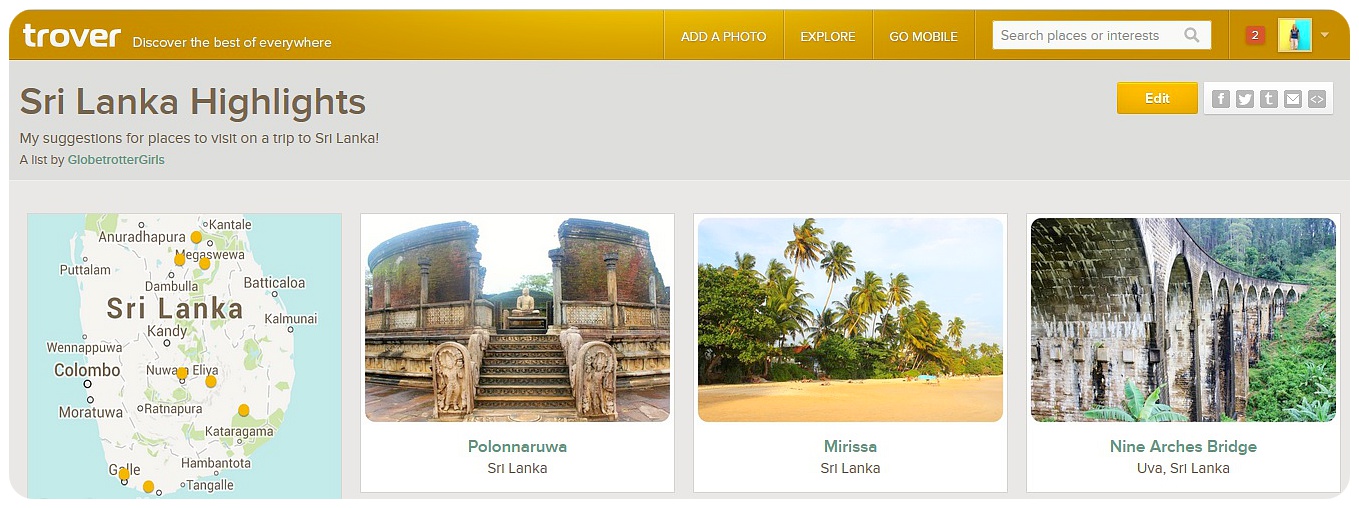 If you follow me on Trover, you’ll see all my existing lists and you can decide which ones to follow. My Berlin list is a work in progress for example (I am in the process of adding the dozens of places I included in four comprehensive Berlin guides into one list on Trover – which will make it much easier for you to locate the places I recommend, if you travel to a destination and want to check out one of my recommendations). I’ve already started lists for other countries, such as my Favorite Places In Chile or My Israel Highlights, and there are many more to come.
If you follow me on Trover, you’ll see all my existing lists and you can decide which ones to follow. My Berlin list is a work in progress for example (I am in the process of adding the dozens of places I included in four comprehensive Berlin guides into one list on Trover – which will make it much easier for you to locate the places I recommend, if you travel to a destination and want to check out one of my recommendations). I’ve already started lists for other countries, such as my Favorite Places In Chile or My Israel Highlights, and there are many more to come.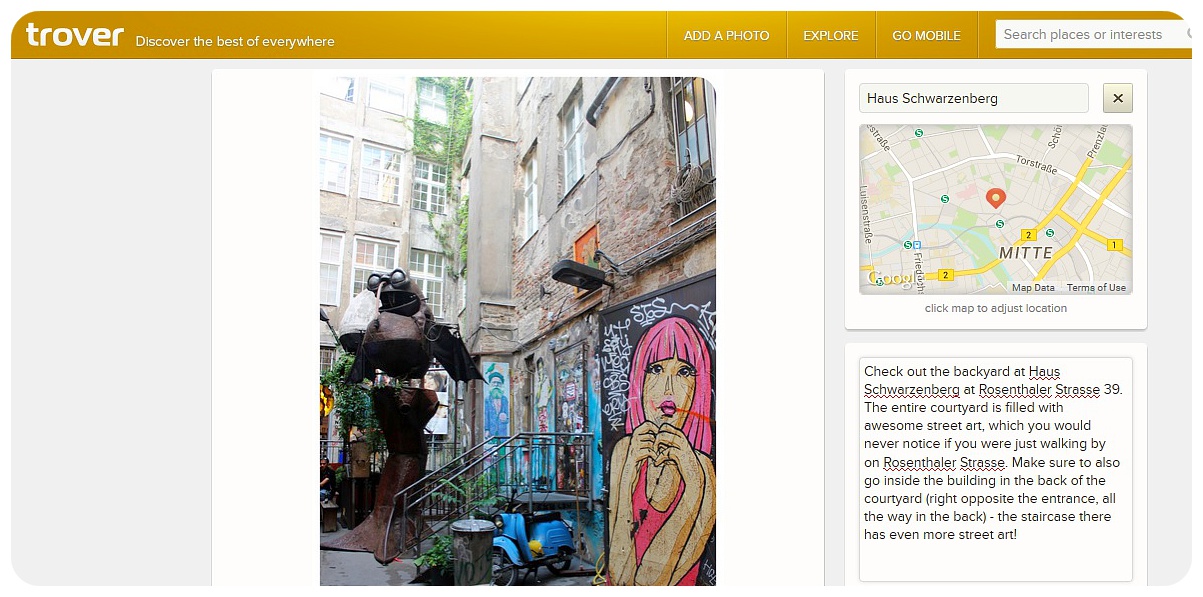 And Trover’s user-friendly interface makes it extremely easy to share a photo and leave a tip: you simply click ‘add photo’, select the picture you’d like to add from your files, add the place (and I’ve found that Trover already has most places – restaurants, sights, shops). If the place isn’t listed you can just move the cursor to the exact location and add it, and if you add a photo via the app on your phone, it’s even easier, thanks to geotagging. When I added older photos from my phone, it always knew right away where they were taken (I am still amazed by the technology behind this!). Next, you add your description and you’re done. You can then add it your discovery to a list.
And Trover’s user-friendly interface makes it extremely easy to share a photo and leave a tip: you simply click ‘add photo’, select the picture you’d like to add from your files, add the place (and I’ve found that Trover already has most places – restaurants, sights, shops). If the place isn’t listed you can just move the cursor to the exact location and add it, and if you add a photo via the app on your phone, it’s even easier, thanks to geotagging. When I added older photos from my phone, it always knew right away where they were taken (I am still amazed by the technology behind this!). Next, you add your description and you’re done. You can then add it your discovery to a list.
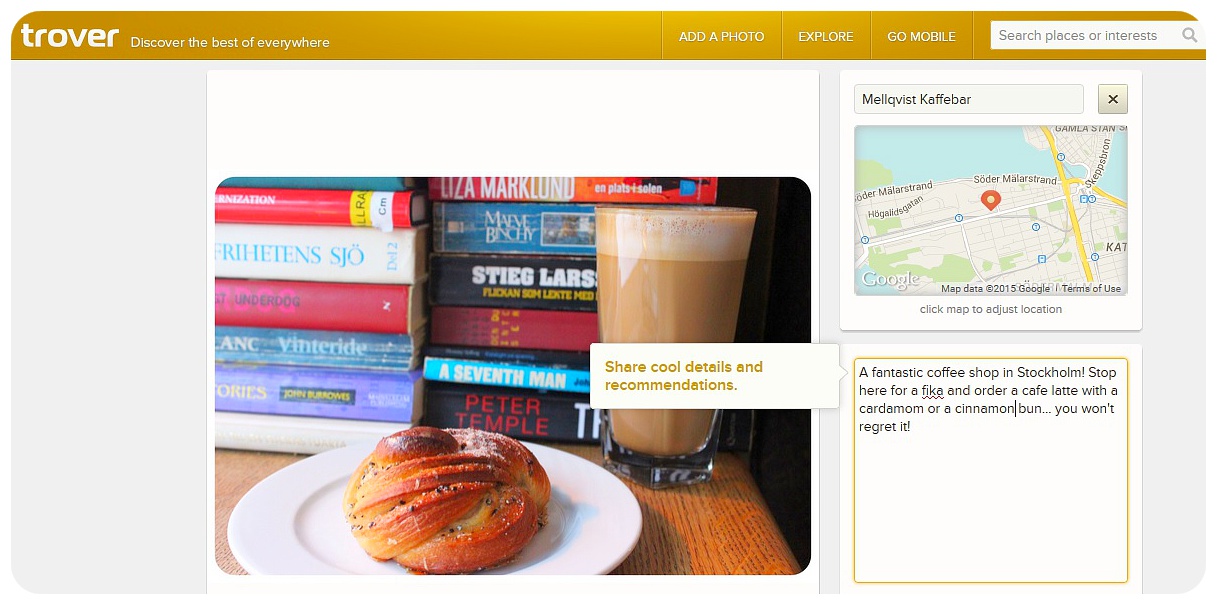
I couldn’t help but creating a list with my favorite coffee shops around the world. It’s still a work in progress!
I know that many of you follow me specifically for travel tips, which is why I am so excited that I have another outlet to share my tips on.
Room for improvement
As a crowd sourced travel guide, Trover is dependent on its users, which means it doesn’t have any influence on the quality of the tips. I’ve already come across some photos during my Hong Kong research that didn’t include any description whatsoever. There is also the problem that popular places like Paris and New York have a myriad of travel tips while destinations like the Philippines, that are a bit more off-the-beaten path, have way less tips – and which is why I won’t ditch my guidebook completely just yet.
Trover also has come up with a creative incentive how to guarantee a high standard of the tips left on the app: by giving away money! They hold monthly changing contests in which they reward the most active users with the best travel tip for a specific topic – for example ‘best local gem’, ‘best food find’, ‘discovery of the year’, or right now the ‘best beach photo’ contest, which I of course entered. (And if you have a great beach photo that you’d like to share, you should enter too – The best photo wins $1,500!)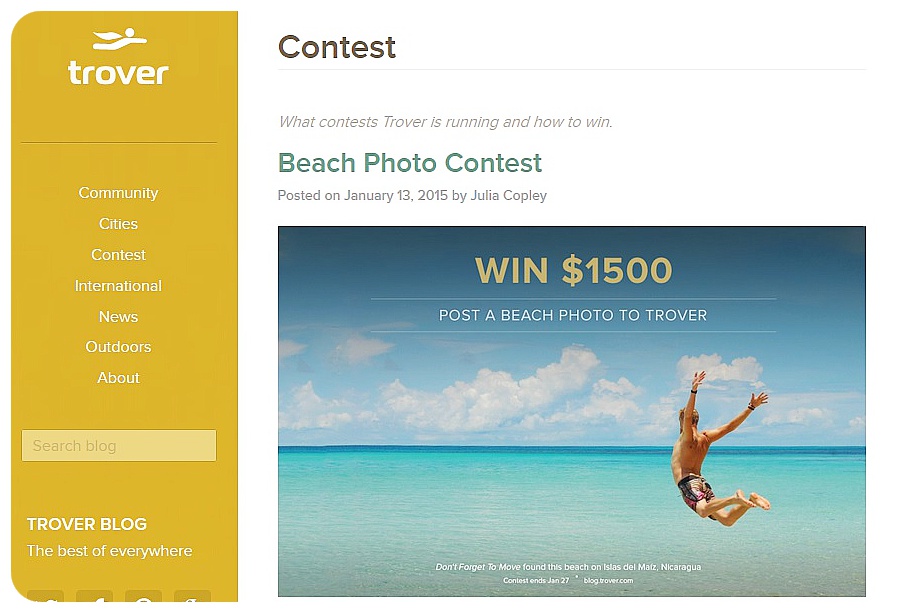 Are you using Trover? Feel free to leave a link to your Trover profile in the comments below so that I can follow you!
Are you using Trover? Feel free to leave a link to your Trover profile in the comments below so that I can follow you!
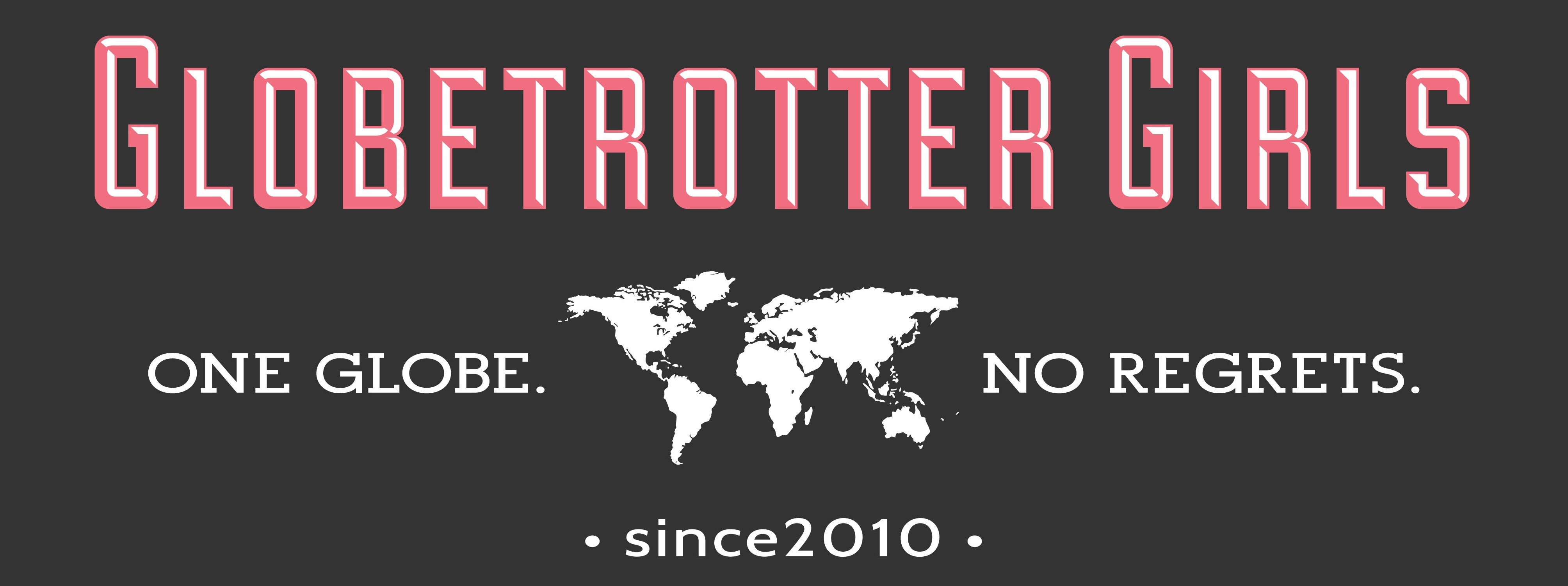
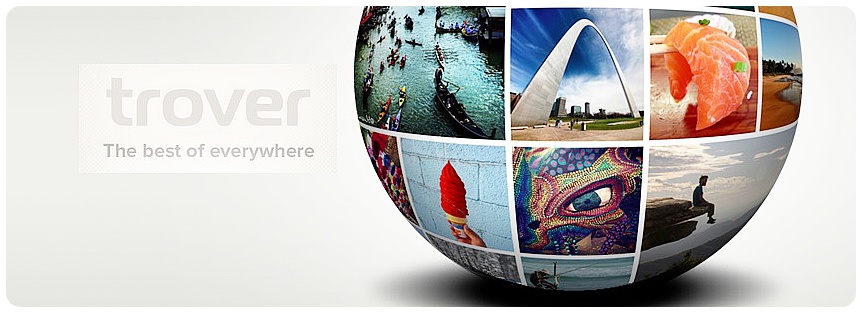
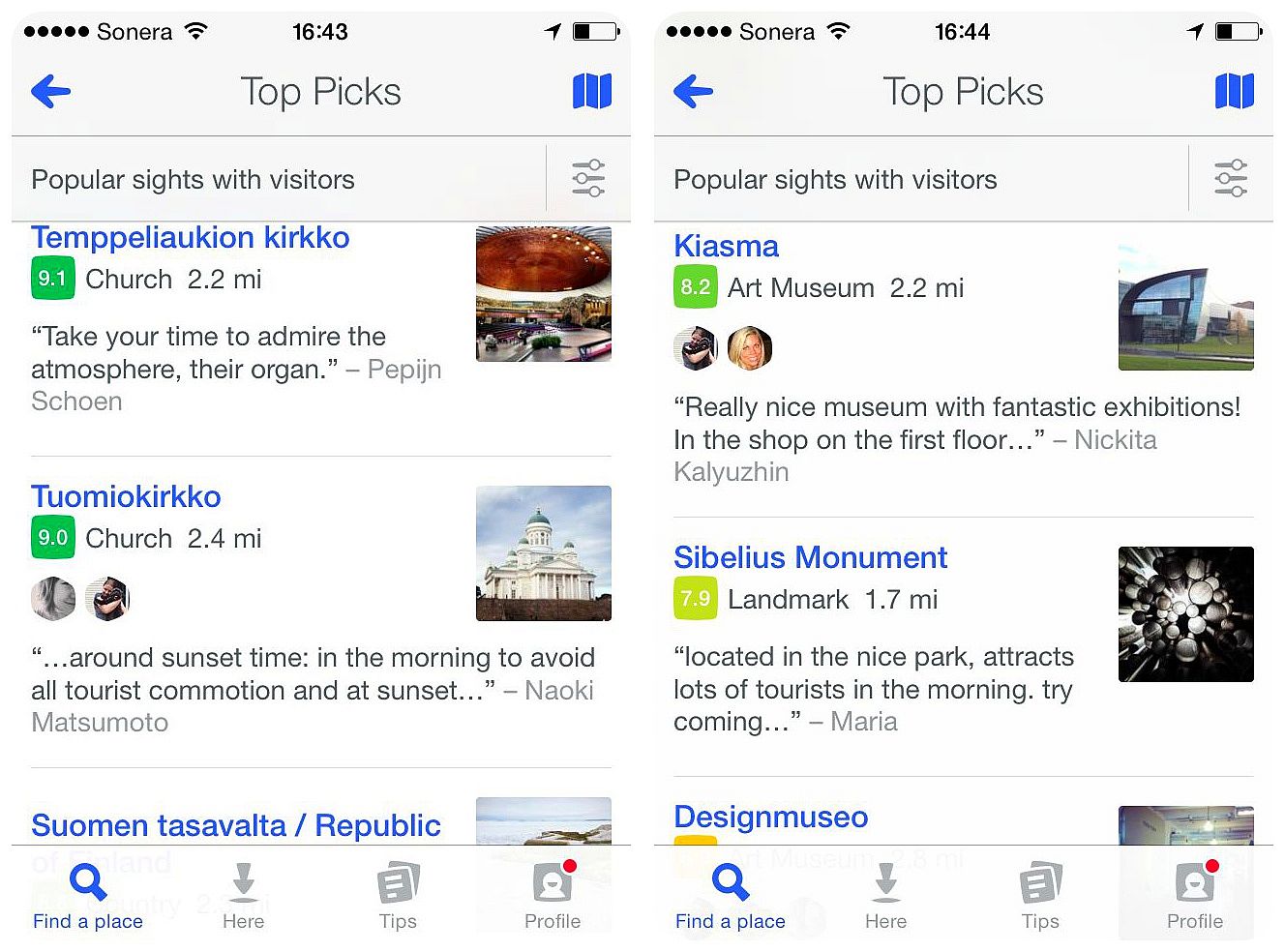
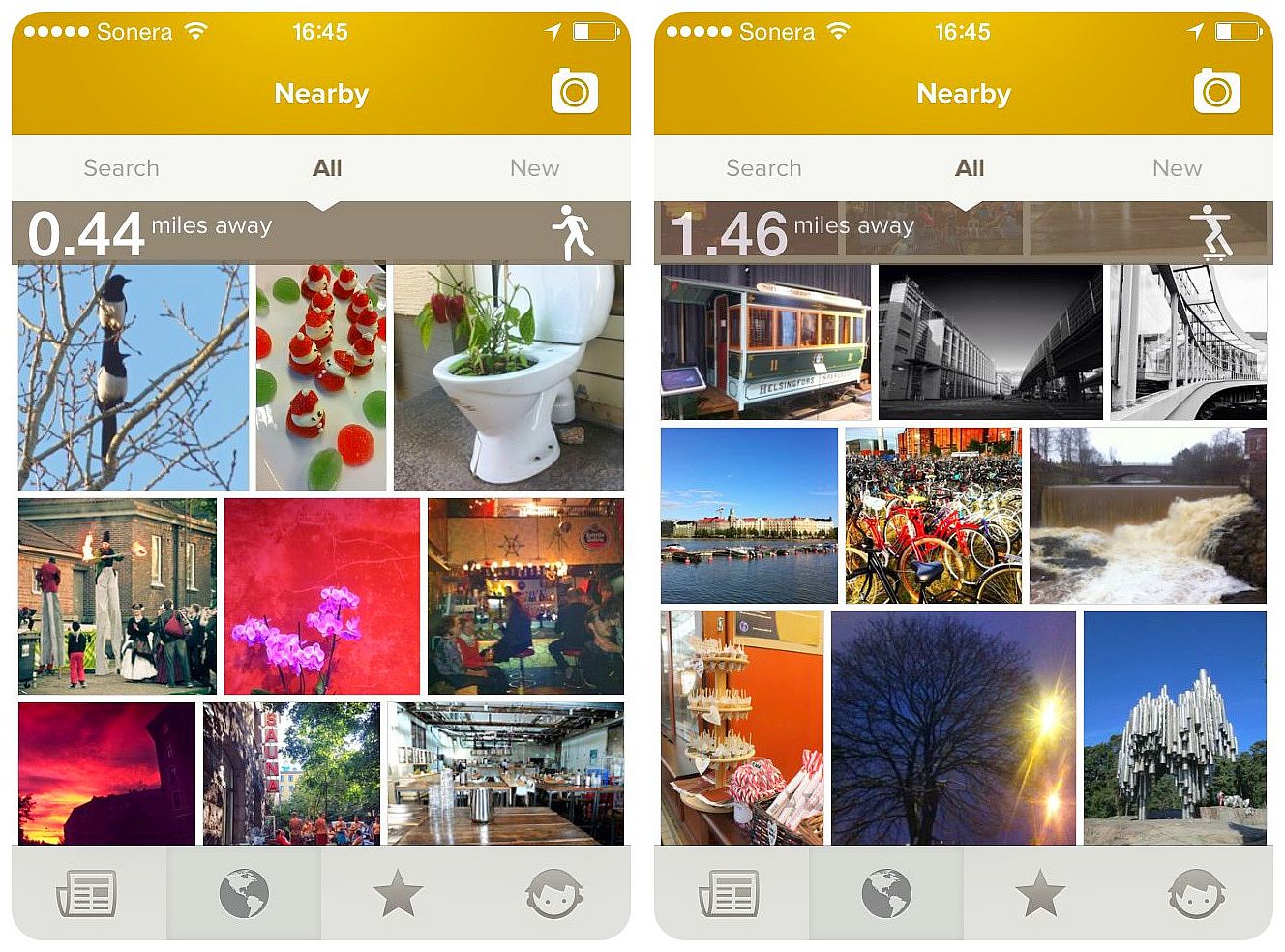
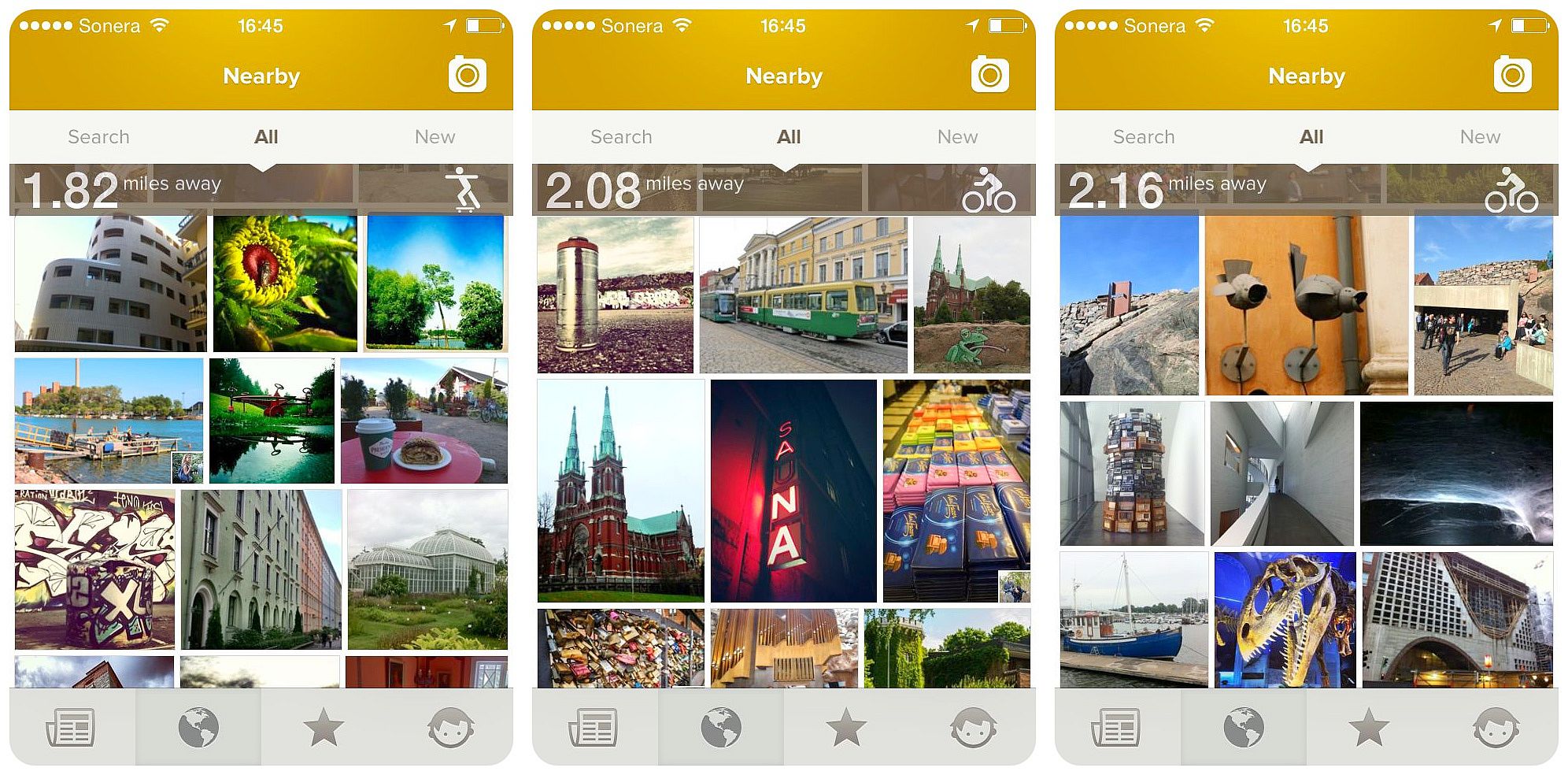
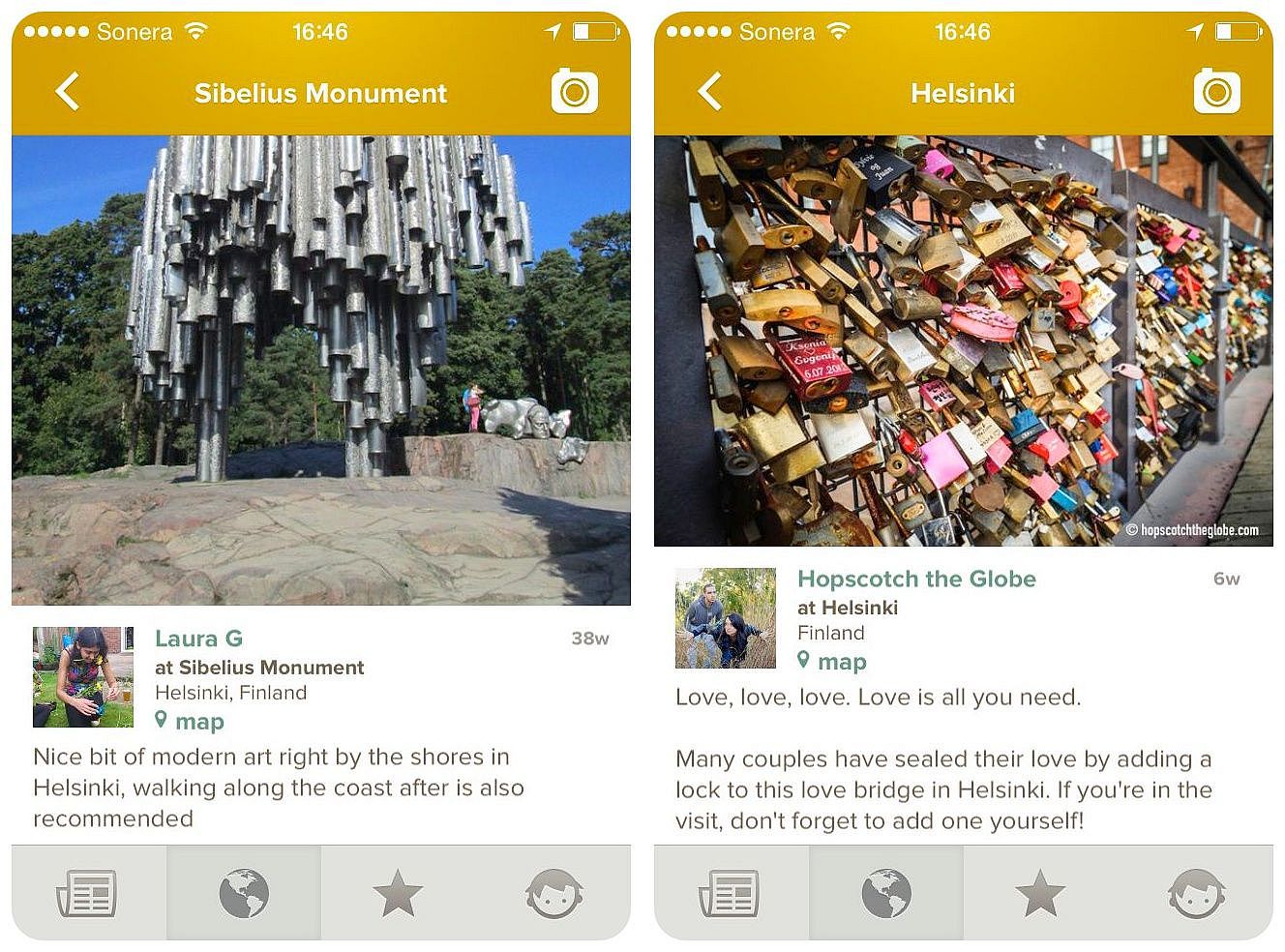
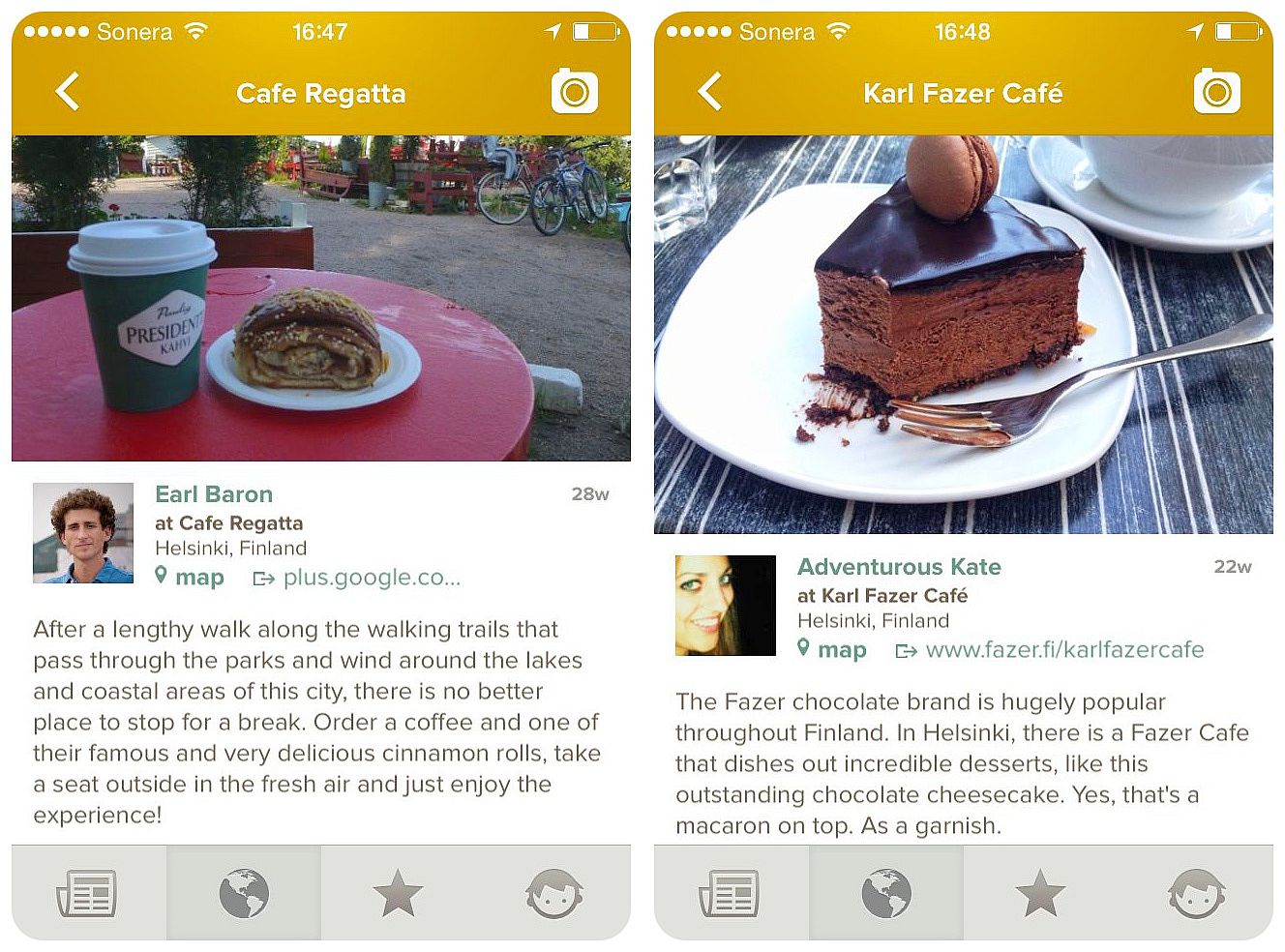




Tasha
Sunday 15th of February 2015
Addictive recommendation! I just signed up, followed you, and added some pics of my own from previous travel tips. Thanks for the tip.
http://www.trover.com/u/worldtriplestepper
Dany
Sunday 15th of February 2015
Thanks, Tasha! I just followed you on Trover :)
Mark
Monday 9th of February 2015
Thanks Dany! This looks like a great recommendation! I just downloaded and fell in love with the UI! You are so right about visual impressions of sights. Without them, travel guides have a hard time conveying what stands out.
Dany
Sunday 15th of February 2015
Mark -yes, it has happened to me a couple of times now that I read about a sight, wasn't sure about it, then did a Google image search and was like 'WOW! Definitely have to check it out!!' :) Glad to hear you're enjoying Trover, too!
Jamie
Sunday 8th of February 2015
I try to use trover but it still confuses me a little. I'm glad you wrote this post. It helped me a little, and now that I follow you I know I will get good tips. Jamie
Dany
Sunday 15th of February 2015
Jamie - what confuses you? Might be able to clarify some things? :) And what's your Trover name? Would love to follow you back!
Rebecca Esther
Monday 26th of January 2015
Trover seems awesome! I just joined (and am following you, of course :) http://www.trover.com/u/RebeccaEsther
Dany
Tuesday 27th of January 2015
Thanks, Rebecca :) Followed you, too! Are you loving Trover as much as I do?
Sally Munt
Sunday 25th of January 2015
I have heard a lot about Trover. Think I will get on board :)
Dany
Wednesday 28th of January 2015
See you on Trover, Sally :)