Last Updated on January 18, 2026
Yes, laptops get altitude sickness, too! We learned this the hard way, when my brand new Acer Aspire all of a sudden started to act up in Potosí, Bolivia at 4,050m/13,500ft, only five weeks into our South America trip and six week after I had bought it.
It began slowly: First, the laptop would freeze but ‘come back to life’, then it would freeze until I couldn’t do anything but turn it off, and eventually it would just shut off completely without any warning.
I freaked out, knowing that it was nearly impossible to repair or replace a laptop in Bolivia, and not sure if I’d be able to return the laptop to the U.S. from here while it was still under warranty.
I also had laptop envy – Jess’ MacBook Air continued to work without a glitch… until a few days later, when it started to show the same symptoms. Much more proactive than me when it comes to laptop issues, Jess googled the symptoms right away and found out that our laptops were suffering from altitude sickness.
We didn’t even know that this was a thing (for electronics), or that laptops had a maximum operating altitude!
In case you’re wondering what this altitude is:
- 3,000m / 10,000 feet for the MacBook Air
- Just under 3,000 meters / 10,000 feet for the Acer S3 Ultrabook
Now, for most people this will never be an issue, since only few places in the world are actually that high up.
Looking at our travel plans for the next couple of months though, this didn’t bode well for us. We had planned to spend around eight weeks in the Andes Mountain region of Bolivia and Peru, where almost all the places we wanted to visit were considerably higher than the altitude limit for our operating systems:
- La Paz 4,058m / 13,313ft
- Lake Titicaca 3,841m / 12,602ft
- Puno 3,860m / 12,420ft and
- Cuzco 3,399m / 11,152 ft

La Paz, nestled in a valley atop the Bolivian plateau at 4,058m / 13,313ft, surrounded by snowy peaks. In the background: the white head of Illimani, the sacred mountain.
In fact, Sucre at 2,810m / 9,220ft would be the only town we’d visit where we would be able to run our laptops without the fear of ruining them. Altitude sickness in laptops does not only mean that they randomly freeze or shut down without any warning, but the altitude can ruin the entire hard drive.
This affects mainly laptops with a hard disk drive, where the reading head rides on an air cushion just a fraction of a millimeter above the spinning disc. When the air pressure gets lower, as it does at high altitude, the reading head gets too close to the disc – and if it slams into it, it results in a hard drive crash and loss of all the data on the disc. Laptops with a solid static drive (Apple laptops, for example), a hard drive without any moving parts, are much safer to use in this altitude because they can’t crash the way hard disk drives can crash. However, the problems caused by altitude still arise and won’t be covered by warranty due to Apple’s maximum operating altitude warning.
The ordinary backpacker will probably not care much about this issue, since you’d only be using your laptop to book some hostels, look up information on your next destination or send some emails home, which are all things you can keep to a minimum while you’re traveling at that altitude. As digital nomads who run an online business this was a serious problem for us though. We travel at a much slower pace than most people, meaning we spend much more time in places, including the ‘laptop danger zone’, and we also use our laptops much more often, with entire 12-hour work days spent typing away on our laptops.
Well-meant advice for this situation like ‘keep your laptop shut off while you’re in La Paz’ wasn’t really helping us.
In the end, all we could do was trying to minimize the time spent on our laptops. This wasn’t particularly beneficial for our business, but since the wi-fi in Bolivia was painfully slow in most places, we wasted a lot of time waiting for websites to load anyway.
Whenever we did work on our laptops, we opened only one program at a time instead of running several programs simultaneously. Whatever we worked on would be backed up on a USB stick or an external hard drive right away to make sure we would not lose anything should one of our hard drives crash.
After leaving the high altitude of the Andes Mountains, my laptop kept acting up – my Acer has definitely suffered. Had we known about ‘laptop altitude sickness’ before traveling above 10,000ft, we would probably have prepared better – but I wouldn’t recommend spending an extended time in this area while trying to run a business and using your laptop more than an hour per day.
Here are some tips on how to keep your electronics safe when traveling through the Andes, or regions of the same altitude such as Nepal or Tibet:
Back up your data before reaching the maximum operating altitude of your laptop.
Should your hard drive crash, you will at least have saved all your data. Flash drives are not affected by the altitude since they don’t contain any moving parts.
Always shut down your laptop completely
Power down your laptop entirely when you don’t use it, don’t just put it in ‘sleep’ or ‘hibernate’ mode. This goes especially for travel days.
Don’t overstress your laptop when you turn it on.
This means: as few tabs as possible in your browser, only one or two programs at once and no programs that keep updating / refreshing automatically (back-up programs, email programs).
Keep your electronics warm
High altitude usually comes with cold weather, which also puts a burden on the battery of your devices (iPods, cameras, laptops, etc). Keep your electronics as warm as possible to extend their battery life.
Does this apply to planes, too?
You’re save to use your electronics at 30,000ft since the airplane cabins are pressurized above 10,000 ft, making it safe to use your device during a flight.
Have you been to a region that high and experienced ‘laptop altitude sickness’ there? Please share in the comments below!
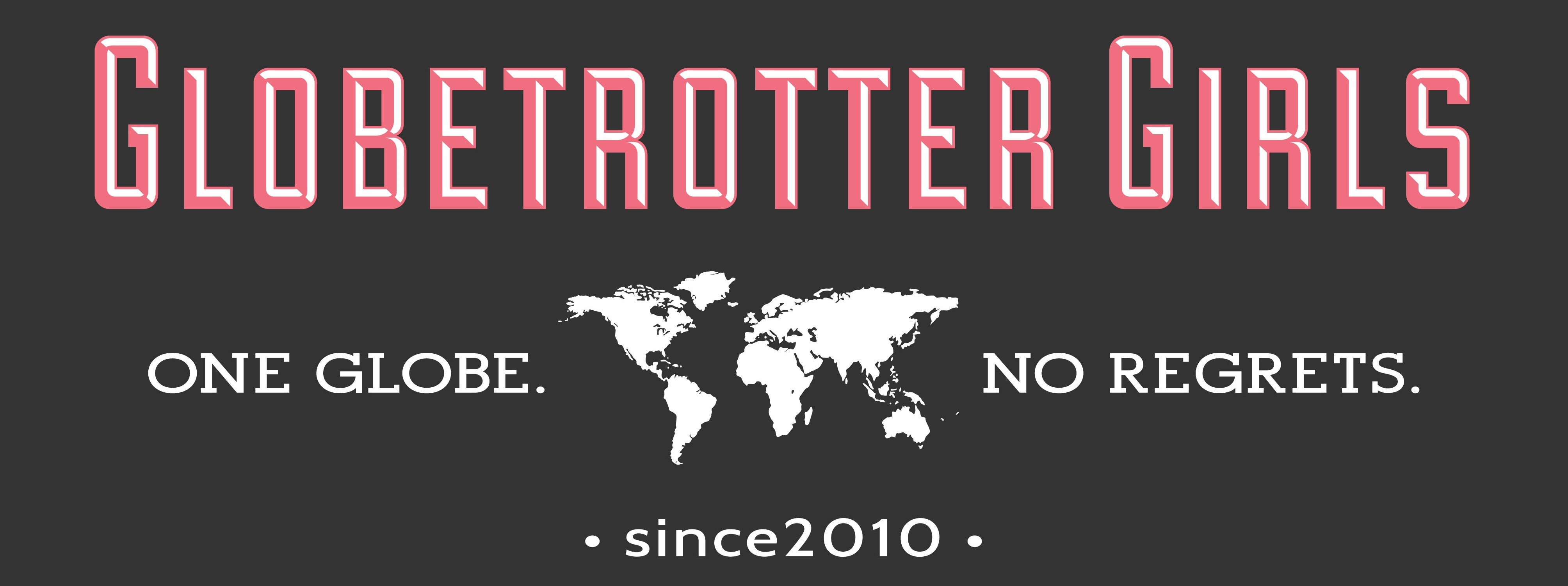

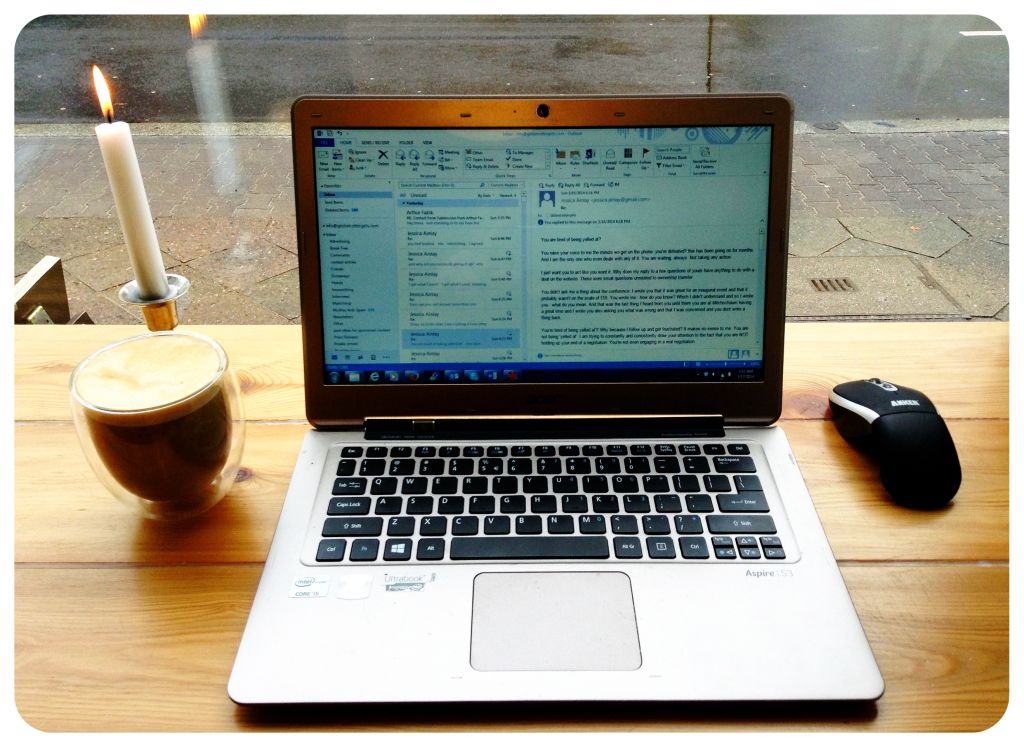
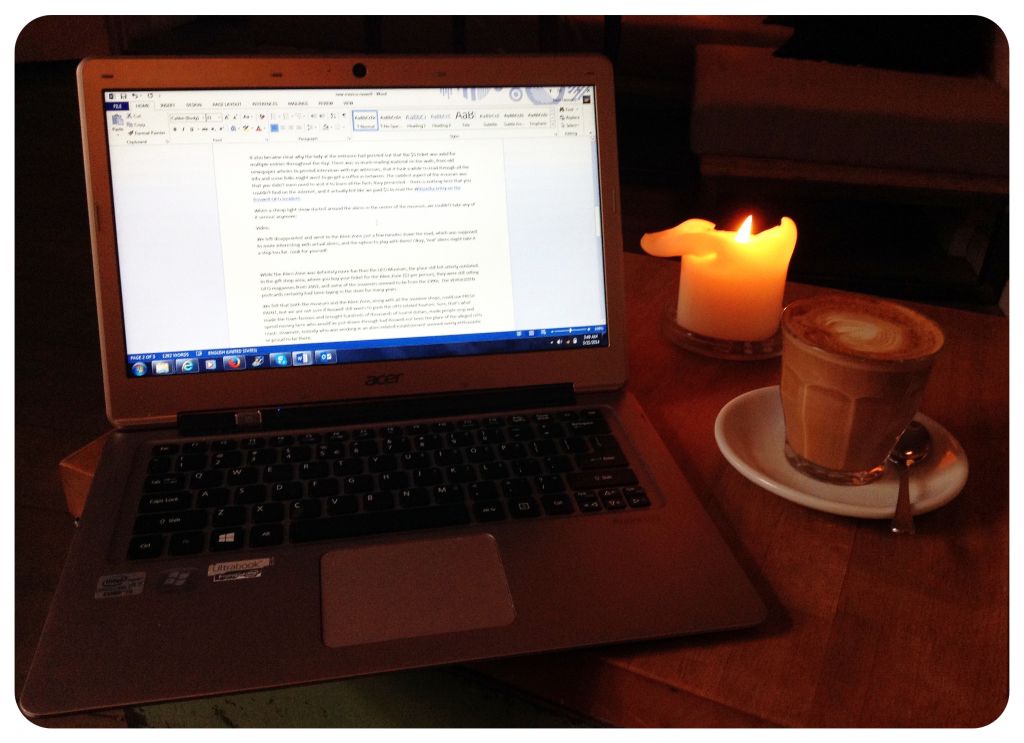


maria tourz
Wednesday 18th of September 2019
Thanks for sharing, I´ve been using DELL and HP laptops at high altitude mines in Chile for years.?
Denis Bill
Thursday 19th of April 2018
This affects mainly laptops with a hard disk drive, where the reading head rides on an air cushion just a fraction of a millimeter above the spinning disc. https://audioboom.com/users/5173207
Allaisa
Sunday 28th of July 2019
My computer screen was affected (Surface 4 with solid state hard drive) when I spent few days at Sacred Valley, Cusco and Machipicchu (elevation between 8000 - 11500) in Peru. It displayed weird colors on the border though I was able to use the computer it was pretty distracting. Now I am home in San Jose, CA the screen became normal or at least no descernible discoloration.
Ryan
Sunday 18th of February 2018
FYI, if you get a laptop that is built to the Mil-SPEC 810G standard you won't have that problem. They are tested to work reliably at up to 15,000 ft above sea level. Lenovo ThinkPad's are the only non-specialized/ruggedized laptops I know if that pass that 810G standard. They are good machines, I've had a few. All ThinkPad branded laptops meet that spec.
John @ heneedsfood
Sunday 15th of January 2017
My MacBok Pro started playing up when we arrived at San Pedro de Atacama, a few hundred metres below 3000. It would freeze and play up bigtime. I then learned about hard drives failing due to high altitude. It worked fine in Sucre, Bolivia, but now we're in La Paz and it's powered down completely. I can't take the risk of it failing completely as my blog work is too important to me. At least I have everything backed up in two other places, just in case. Next stop is Lake Titicaca, which is also over 3000m. So annoying!
larissa
Monday 19th of September 2016
I had no idea that this could happen to a laptop! I guess it makes sense. I once took a laptop on a plane and when I got off and began to use it, I realized the screen would get a little glitchy... I always thought it got broken when it was passed through the x ray/detector at the airport but I feel like it very well could have been altitude! Thanks for sharing!